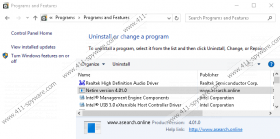Asearch.online Removal Guide
Do not be fooled by the looks of Asearch.online. Though it looks like a regular search provider, it is definitely not a trustworthy search tool. In fact, it will not help you browse the web at all. If you try using it as a regular search provider, you will soon realize that it cannot find any search results! The reality is that this “search engine” was not created to help you surf the web. Instead, it was created to hijack your browsers and initiate redirecting to malicious web pages. Overall, if you do not realize that you need to delete Asearch.online the moment it illegally takes over your browsers (Firefox or Internet Explorer), it should become clear that it is unreliable once it fails to work as expected or when it redirects you without your permission. We suggest reading the report to fully understand how this hijacker works and to learn about the steps that need to be made to remove it from your operating system.
Do you know how Asearch.online has entered your operating system? This browser hijacker, in most cases, is silent, and it can corrupt your browsers without your notice. Of course, it cannot appear out of nowhere, and you are most likely to “invite” it in when downloading a software bundle. You might also be tricked into downloading this search tool if it is introduced to you in an attractive manner. In any cases, it is very likely that additional programs will be downloaded along with Asearch.online, and that is something you need to be cautious about. Are these programs trustworthy? Are they malicious? If you cannot identify malware yourself – and you must keep in mind that dangerous threats could be silent – you might want to install a malware scanner. If you know nothing about malware scanners, you can download the one offered on this page. This scanner is legitimate, free, and up-to-date, and you can trust it to identify even the most clandestine infections. Hopefully, you will not find other threats; however, if you do, we can help you delete them as well.
As you now know, Asearch.online cannot showcase search results, but that is not the main reason why we recommend removing this browser hijacker. Even the illegal corruption of your browsers is not the main reason. Our research team warns that this hijacker can redirect you to web pages representing devious virtual scams! For example, you might be redirected to a page presenting the **Your Computer has been blocked** +1-(888)941-3234 scam, and this scam is set up to make you think that your computer was locked due to security reasons. If you are using Internet Explorer, this corrupted page can freeze your browser and make it impossible for you to close it, which is what might convince you into thinking that everything is real. The reality is that the pages Asearch.online redirects you to are set up to scam you, lure out personal information, and trick you into opening security backdoors. The bad news is that the redirecting to malicious sites will not stop until you delete the hijacker.
If you want to remove Asearch.online from your browsers, here is what you need to do. First, delete the folder in the C:\Windows directory. This folder will have a unique name in every case, as its name should represent your computer’s name and some random numbers. After this, you need to reset your browsers. You have to do this not only to remove the hijacker but also to erase tracking cookies and clear the cache. If you do not do this, the cyber criminals behind the infection could continue spying on you and leaking personal information. Once you eliminate this hijacker, move on to other threats that might exist. You can skip all this by installing an automated malware remover that can erase all infections simultaneously. If you choose the manual removal route, do not forget to implement reliable security software afterward to prevent malware from slithering in again.
How to delete Asearch.online
Erase the folder
- Launch Explorer (tap Win+E) and enter C:\Windows into the bar at the top.
- Delete the folder whose name includes your PC’s name and some numbers.
- Reset your IE and Firefox browsers.
Mozilla Firefox:
- Open the browser, tap Alt+H, and choose Troubleshooting Information.
- Click Refresh Firefox, confirm your choice, and then restart Firefox.
Internet Explorer:
- Open the browser, tap Alt+T, and select Internet options.
- Click the Advanced tab, scroll down, and click Reset.
- Choose Delete personal settings, click Reset again, and then restart IE.
Asearch.online Screenshots: